Track the IP address of your email sender using Email header
We all may get lots of fraud and spam emails on gmail and on other email sites and these days we are getting these types of email too much.So,i am here to share you the way to get the information about these email sender by getting their IP address.So follow these simple steps given below and you can get the IP address of your email sender .
STEP 1 > Go to Gmail then open the mail then click on more then select 'Show original'
STEP 2> A source page of the mail will be open .Now search for "Received: from" then you will get the ip address of the sender on the same line where you will get your word that you searched for.
STEP 3>Now its time to get the information of the ip address,go to traceip.net then enter the ip address of the sender.
STEP 4>Now click on "whois"
THATS ALL,you will get the maximum detail of the email sender.
If you like the post so please share this with you friends :)
Follow shaquib Izhar on Facebook







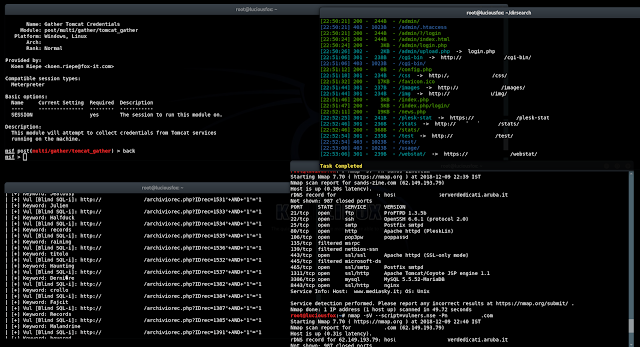
Comments
Post a Comment